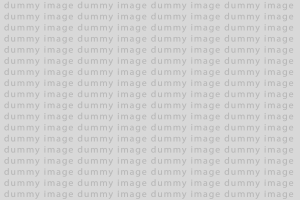The navigation menu of ThemeZee WordPress themes are powered by the awesome WordPress custom menus feature. You can easily create and order all your navigation menu links which you like to appear on the mobile-ready theme navigation.
Lorem ipsum dolor sit amet, consectetuer adipiscing elit. Aenean commodo ligula eget dolor. Aenean massa. Cum sociis natoque penatibus et magnis dis parturient montes, nascetur ridiculus mus.
Donec quam felis, ultricies nec, pellentesque eu, pretium quis, sem. Nulla consequat massa quis enim. Donec pede justo, fringilla vel, aliquet nec, vulputate eget, arcu.
» Read more